Infomir Mag 254 Setup
Follow these easy steps to install and activate your Infomir Mag 254 IPTV receiver:
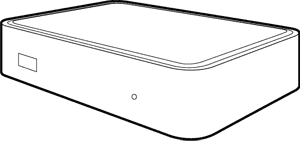
Unpack the IPTV router. You may need to follow our Flash procedure if you are going to use it with a service that provides a Flash image for its service.
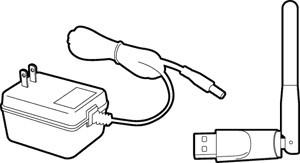
Identify the power supply & WiFi antenna.
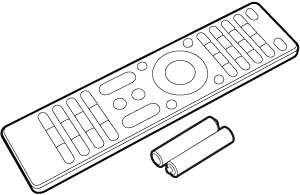
Insert the batteries in the remote control.
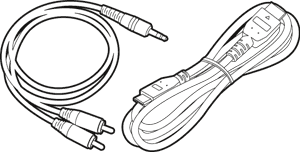
Identify the A/V and HDMI cables. Your TV should supports HDMI for best results.
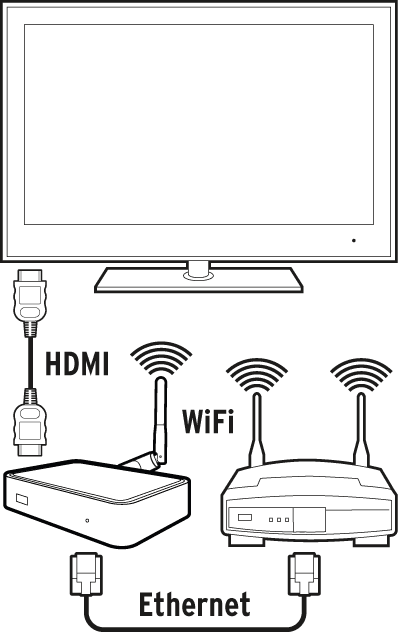
Connect the IPTV box to your Internet Router using a cable if possible, otherwise connect the WiFi antenna to USB port on the back of the IPTV box and follow the WiFi configuration procedure.


