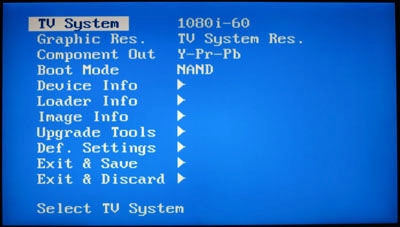Mag 254 Flash Procedure
 You may need to flash your Mag 254 to use it with certain providers or if it has become corrupted for any reason.
You may need to flash your Mag 254 to use it with certain providers or if it has become corrupted for any reason.
The procedure below also applies to private and the public flash image available from Infomir.
- Download and unzip your Image file. You should obtain a folder called "mag254"
- Take a USB key, preferably no more than 2GB formated with FAT32.
- Place the "mag254" folder on the USB key.
- Unplug the Mag 254 from the electrical outlet
- Plug the USB key on the back of the Mag 254.
- Press on the Menu button of the remote control repeatedly while you plug the Mag 254 back in the electrical outlet.
- You should get a blue "Boot Screen". If you get the usual startup logo on your screen, it means you did not press the Menu button on the remote fast enough or at the right time. If that's the case, wait 30 seconds and repeat step 6.
- Press the Down Arrow on the remote control 7 times to go to "Upgrade Tools".
- Press the Right Arrow once to enter this menu.
- Press the Down Arrow twice to go to "USB Bootstrap"
- Press the Right Arrow once to enter this menu.
- You should see a "Progress" message on the screen. If you do not, there might be a problem with your USB key.
- Wait 3 to 5 minutes for the procedure to complete.
- The box will restart by itself.
- You can remove the USB key once it loads into the portal or the configuration menu.