Promax HD Ranger 2
The HD RANGER 2 features a touch screen with superior image quality. It can be operated via touch screen or the conventional keyboard. The HD RANGER 2 features all of the HD RANGER functions plus IPTV input, Common Interface (CAM), HDMI interface and TS-ASI input/output. Optical measurements, remote Wi-Fi operation and 3 GHz band extension are optional features of this instrument.
![]() the Promax HD Ranger 2 DVB (European version)
the Promax HD Ranger 2 DVB (European version)
![]() the Promax HD Ranger 2 ATSC (North American version)
the Promax HD Ranger 2 ATSC (North American version)
![]() the Promax HD Ranger 2 ISDB (South American version)
the Promax HD Ranger 2 ISDB (South American version)
Touch Screen
High resolution 7” touch screen: helps you work easier and faster.The HD RANGER 2 features a touch screen with increased brightness and superior image sharpness. It can also be used wearing gloves. The unit's software is designed so the meter may be operated using both the touch panel or the conventional keyboard. Ergonomic handle, tripod coupling, specially formulated chassis composition and more..., make the HD RANGER 2 robust, compact and ready for all hazards of job.
5H Battery Operation
The HD RANGER 2 uses a Li+ battery with power control management that shows remaining battery life, not unlike a laptop.

Split Display
Because of its processing capability, the HD RANGER 2 can display information on several screens at any single time. These screens can be overlapped or shown in a split screen format.

Spectrum Analyzer with Stealth ID
Variable span, 10, 5, 2 or 1 dB/DIV vertical scales, max and min hold, persistence control and amazing resolution are some of the features of the HD RANGER 2 spectrum analyser. The HD RANGER 2 also offers 90ms sweep time per scan, regardless of the frequency band or span selected.
The HD RANGER 2 StealthID function instantly identifies the required settings of any given carrier, while you are on the carrier in spectrum mode, so you don’t need any information about the active carrier to identify, view its content and analyze it.
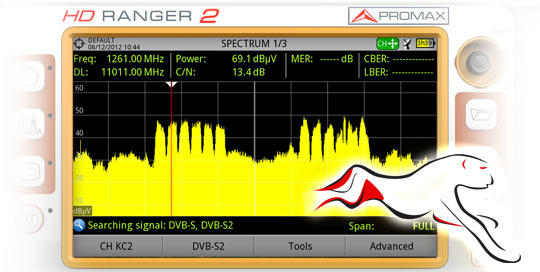
Merogram & Spectrogram
Both Merogram and spectrogram functions have been developed to allow for an early identification of intermittent and sporadic problems that may only happen occasionally.
Merogram: DTT channel quality monitoring
The Merogram (patented function) is a useful function designed to help in the detection of DVB-T, DVB-T2, DVB-C or DVB-C2 channel reception problems.
This function displays a graphical representation of the MER level for each carrier of the locked signal, which is superimposed over time. During the Merogram function, the max and min value of key parameters and the time they are recorded are logged. This tool is especially useful for detecting sporadic problems over time.
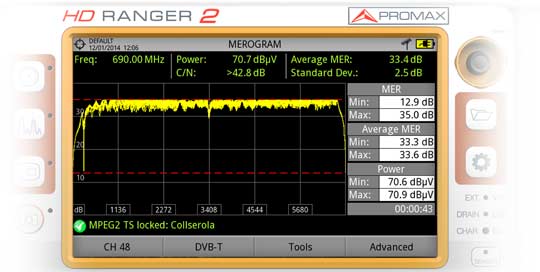
Spectrogram: Easy signal spectrum waveform monitoring
The Spectrogram function of the HD RANGER 2 shows a graphical representation of the spectrum superimposed over time. During the Spectrogram analysis, max and min values of several measures and time are logged. This tool is especially useful to analyse the behaviour of spectrum over time, because sporadic and indeterminate anomalies can be detected.
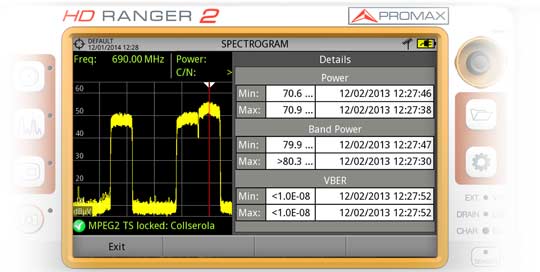
LTE Interference
When a TV distribution system is affected by a mobile phone cell, the use of an LTE filter is recommended. The HD RANGER 2 has a variety of tools that allow you to compare the signal reception quality measurements on digital TV channels with and without the LTE filter. This is very helpful to anticipate the performance improvement you should expect on your TV distribution system well before you physically make changes to the cabling to insert the LTE filter.
There are a large number of frequency bands allocated to LTE some of which are near or inside television bands. For example band 5 (uplink from 824 to 849 MHz; downlink from 869 to 894 MHz) or band 3 (uplink from 1710 to 1785 MHz; downlink from 1805 to 1880 MHz). The HD RANGER 2 has special functions to help installers determine the level of activity in those bands and therefore anticipate potential interference problems.

Constellation Diagram
The constellation diagram is a graphic representation (called I-Q) of the digital symbols received over a period of time.
There are different types of constellation diagrams for the different modulation modes. With the HD RANGER 2 it is possible to display constellations for DVB-T/T2, DVB-C/C2, and DVB-S/S2 signals.
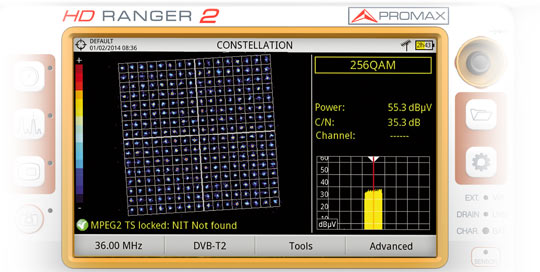
In an ideal transmission, free of noise and interferences, all symbols are recognised by the demodulator without mistakes. In this case, they are represented in the constellation diagram as well defined points hitting in the same area and forming a clear dot. Noise and impairments cause the demodulator to not always read the symbols correctly. In this case the hits disperse and create different shapes that at the end will allow to determine at a glance the type of noise in the signal.
Every modulation type is represented differently. A DVB-C 16QAM signal is represented on the screen by a total of 16 different zones, and a DVB-C 64QAM is represented on the screen by a total of 64 different zones and so on.
The constellation shows in different colours the density of hits and includes zooming and scrolling possibilities and also a clear button to clean the picture.
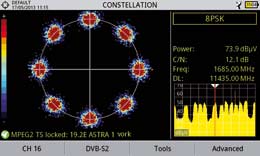 |
 |
DVB-S2 Multistream
Advanced modulation techniques allow operators to aggregate several independent transport streams into a single RF carrier. Selecting a specific transport stream is easy with your HD RANGER 2 using the ISI Filtering function. This feature is available for DVB-S2, T2 and C2.
What is the multistream technology? As part of the GSE (Generic Stream Encapsulation) protocol adopted in DVB-S2, DVB-C2 and DVB-T2 standards, it is possible to aggregate independent transport streams into one single radiofrequency carrier that is commonly referred to as multistream. Each individual transport stream is identified by its ISI (Input Stream Identifier) and can be recovered transparently on the receiver side.
It is now possible to measure and decode multistream channels with field strength meter HD RANGER 2. In order to do so the ISI FILTERING must be enabled under the signal parameters menu of the analyser as shown on the picture below.
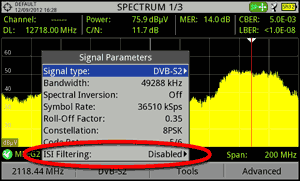 |
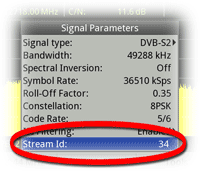 |
We can then enter a specific stream identifier that will be used by the field strength meter to recover the corresponding transport stream, service list and programmes data.
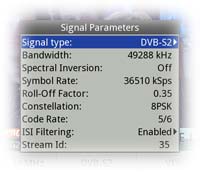 |
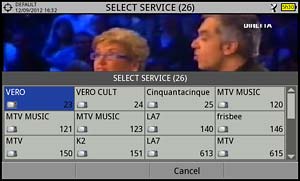 |
Beacon Identification for SNG & V-Sat Applications
The HD RANGER 2 includes a function that makes it easy for technicians working in SNG vans and VSAT applications to set up their transmit & receive antenna.
The satellite beacon is a narrow signal used for satellite identification. This requires high resolution, high sensitivity and fast sweep times which are all available on the HD RANGER 2.
10MHz span with 100KHz resolution and 90ms sweep.
Dynamic Echoes Analysis
The echoes analyser function of the field strength meter HD RANGER 2 shows the response in time of a digital terrestrial channel and therefore it can detect echoes that can occur due to the simultaneous reception of the same signal from several transmitters with different delays and amplitudes.
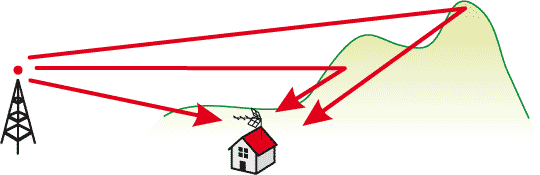
Another cause of echoes is the reflection of the signal on large objects, such as buildings or mountains. This can explain a good C/N and a good signal, but a BER that does not reach minimum values.
With the Echoes function is possible to know the distance from where the equipment is to the transmitter or the object that caused the echo. Thus, the installer can minimise the effect that the echo may cause on the installation, reorienting the antenna and reducing the effect of received echoes.
In the HD RANGER 2, a dynamic echoes analyser function is available for all DVB-T, DVB-T2 and DVB-C2 digital signals.
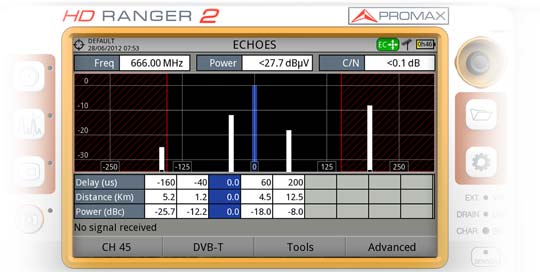
Installations Manager
The installation manager is a new concept introduced in the HD RANGER, HD RANGER+ and HD RANGER 2 series that allows you to have all the information related to a specific installation or maintenance work conveniently classified together in the same folder.
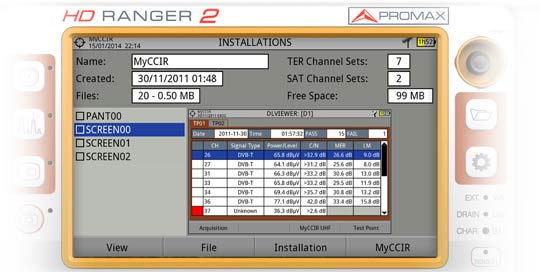
Datalogger
The datalogger (automatic measurements adquisition and storing) is a classic function now taken to the next level in the HD RANGER 2.
Just run the application and the instrument will take all the measurements required automatically, channel power, carrier/noise, BER, MER, etc.
Datalogger configuration is usually the less automated part of operating a datalogger and it is the main source of user errors. The HD RANGER 2 includes a configuration wizard that helps you complete this process fast and easy.
The datalogger can perform channel power, carrier/noise, BER and MER measurements automatically. It can also save information from the NIT table such as the network name or even the SID and names of the services in the mux under test.
All this information is saved inside the meter and can be copied to a USB memory or to a PC for further processing later on.
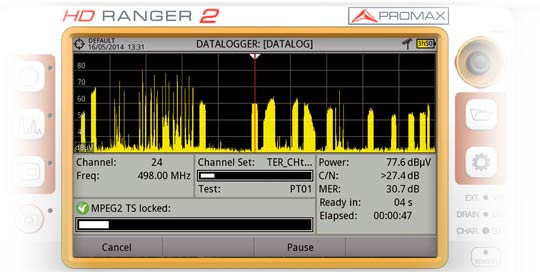
Physical Layer Scrambling (PLS)
Physical Layer Scrambling or PLS is used in DVB-S2 as a way to improve data integrity. A number called the “scrambling sequence index” is used by the modulator as a master key to generate the uplink signal. This same number must be known by the receiver so that demodulation is possible.
Most satellite transponders use PLS 0 as a default value but there are some transponders that use other values.
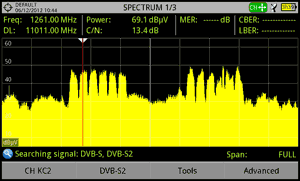 |
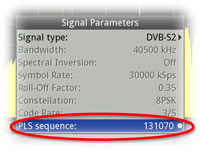 |
The HD RANGER 2 is compatible with this type of signals. The PLS sequence number can be entered under F2 as shown in the picture below.
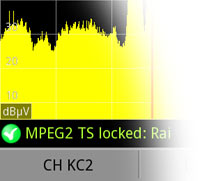 |
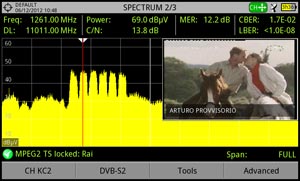 |
IRG Descriptor
The HD RANGER 2 is compatible with IRG recommendations and it can extract the Carrier ID information and display it along with all the details.
What does IRG or SATIRG stands for? SATIRG stands for SATellite Interference Reduction Group and it is a global industry organisation whose mission is to fight interference in satellite communications or in other types of communication that use satellite bands such as sky to ground or ground to ground video links in L band which are extensively used among others in broadcast for wireless camera applications.
Sports events for example concentrate in the same place lots of wireless cameras.
The Carrier ID information on IRG recommendations
One of the major issues in the fight against satellite interference is the lack of carrier identification. If carriers are not identified when interference occurs, it is almost impossible to determine where the problem has come from.
Therefore, by introducing Carrier Identification, in the form of an embedded code containing contact information, across all transmissions, interference can be mitigated almost as quickly as it was started, and it will significantly reduce the time taken to track and correct those day-to-day interference issues that do crop up.
Carrier ID relies on the support of the entire satellite industry, from equipment manufacturer’s right through to the satellite operators themselves. The satellite community is looking at developing a universally agreed-upon approach for Carrier ID insertion, for all carrier types, to address the interference problem.
In order for Carrier ID transmissions to be a successful tool in the battle against RFI, equipment vendors and manufacturers need to deliver:
- Customer name
- Contact telephone number
- Geo coordinates (latitude, longitude)
- Modem manufacturer name
- Modem serial number
This will quickly identify the interference source. The goal is that, at any given monitoring location, a single system can extract the Carrier ID for any and all carrier types where Carrier ID insertion has been provided. This will allow satellite operators to communicate directly with the RFI source to resolve the incident.
More information: www.satirg.org

Common Interface Module
The HD RANGER 2 includes a CI (Common Interface) slot that allows interfacing with CAM modules available in the market and decoding encrypted channels. The use of encryption is widely spread among television operators so this function is very useful indeed.

Computer Interface - Netupdate4
The USB interface in the field strength meter HD RANGER 2 can be used to connect it to a USB memory or to a PC computer. NetUpdate4, a free download PC software, is also available to all users. This complete application allows updating the meter’s firmware, editing channel tables, processing datalogger information, etc.
NetUpdate 4 is a software application developed to allow communication between a PC and a PROMAX analyzer.
It has the following functions:
- Update the main firmware of the equipment.
- Open, receive, save and print data files captured with the Datalogger function of the field strength meters.
- Transmit, receive, edit and save channel plans.
- Create and edit channel plans.
16/32 APSK constellations and VCM/ACM modulation schemes
The HD RANGER 2 field strength meters is compatible with the latest 16-APSK / 32-APSK constellation setups and VCM / ACM modulation schemes which are often used in satellite radio links, mainly for news gathering and video contribution purposes.
These constellations (16-APSK and 32-APSK, picture below) are widely used hand in hand with VCM (Variable Coding and Modulation) and ACM (Adaptative Coding and Modulation) schemes, allowing the operator to change the modulation parameters used in the same RF channel through time.
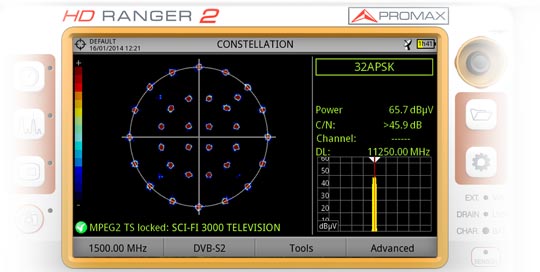
Transport Stream analyser
The HD RANGER 2 includes a state-of-the art real time Transport Stream analyser which will provide the user with all the metadata carried in the corresponding PSI/SI tables, along with an alarm list warning the technician about any possible failure in the TS layer according to the 3 priority levels described in the TR 101 290 measurement guidelines by the DVB group. You can see a YouTube video here.
The TS analyser offers the bitrate information for each program within the TS as well as their percentage contribution.
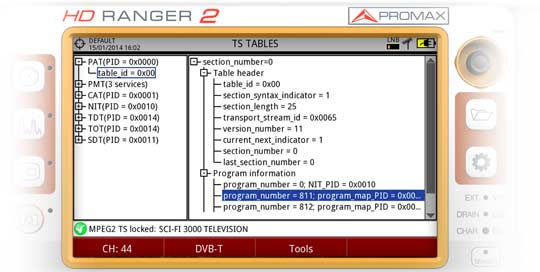
IPTV Capability
IPTV stands for TV over IP networks. It actually means TV over any type of IP packet based distribution network. They can be referred as LAN (Local Area Network), ethernet, computer networks, etc...

With the growth of LAN based TV distribution systems, having an IPTV input in your field strength meter becomes a handy feature.
The HD RANGER 2 allows you to receive television from IPTV networks. Those programmes can be displayed on the screen as long as they are distributed under multicast delivery. The multicast address and port along with the transport protocol used in the delivery (RTP or UDP) must be selected in order to receive the IPTV programme.
Other tools can be used simultaneously with the IPTV receiver, such as the TS-ASI analyser which will show us all the PSI/SI table information related to the IP de-encapsulated TS-ASI.

 |
 |
DAB and DAB+ signal analysis Option
The DAB option allows the HD RANGER 2 field strength meter to detect, measure, analyse and visualise digital radio DAB and DAB+.
The DAB (Digital Audio Broadcasting) is a digital radio standard, designed for both home and portable receivers to broadcast terrestrial and satellite audio and also data. It works with Band III and L-Band frequencies.
The DAB+ is an evolution of DAB using the AAC + audio codec. It also includes Reed-Solomon error correction, which makes it more robust. DAB receivers are not compatible with DAB+ receivers.

Optical Measures Option
The field strength meter HD RANGER 2 optical option is a versatile “2-in-1” tool: a selective Optical Power Meter and a selective Optical-to-RF converter.
It is worth mentioning the triple optical filter (1310 nm, 1490 nm, 1550 nm) integrated in the optical module, which allows you to work simultaneously with several wavelengths, thus covering many more applications than with other meters.

Selective Optical-to-RF converter: Use it for Optical LNB, RFoG, FTTH, GPON...
RFoG (Radiofrequency-over-Glass) is used more and more by CATV operators because it allows them to benefit from the advantages of fibre optics to compete with FTTH service providers. It is common to combine two downstream wavelengths: 1550 nm for Digital TV and 1490 nm for Data services.
TV and Satellite distribution in buildings is also taking advantage of the benefits of fibre optics, thanks to the use of Optical LNB’s and RF/FO converters which will presumably be extended over the next years. Having integrated optical filters, the HD RANGER 2 is compatible with the latest technologies using two wavelengths simultaneously to distribute up to 2 satellites (including all 4 polarities each), in addition to the terrestrial channels.
The RF signal at the converter output can be analysed, measured and decoded by the meter as one would usually do with any DVB or Analog TV&Satellite signal over copper wires.
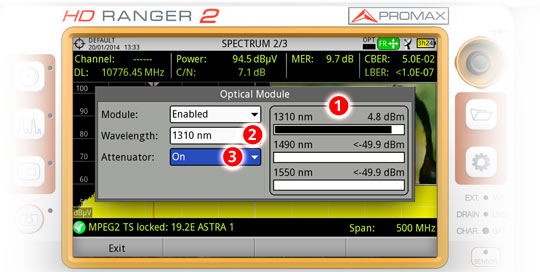
Selective Optical Power Meter: Test and Certify Optical Networks
The selective OPM (Optical Power Meter) of the field strength meter HD RANGER 2 combined with a portable triple laser source such as PROLITE-105 (sold separetely) forms a complete Optical Loss Test Set that allows you to measure fibre attenuation. This is of great interest in live FTTH/GPON installations certification or even before they are in service.
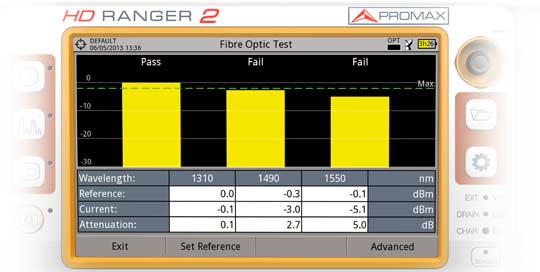
Drive test GPS Option
Adding this option to the HD RANGER 2 makes it ideal to perform “drive test” signal coverage analysis being able to record different types of measurements and adding information about the time they are recorded and GPS location coordinates.
In these applications it is essential to perform measurements in a specific PLP (Physical Layer Pipe) and to be able to work with the new developments of the DVB-T2 and DVB-T standards, Lite and Base.
All this information is saved automatically to either the internal meter's memory or to an external USB memory and can be transferred to a PC computer using an universal XML format.
Once on the PC the data can be processed and presented in different ways such as by overlaying values on a map.
This option is not compatible with the optional fibre optics measurements module.
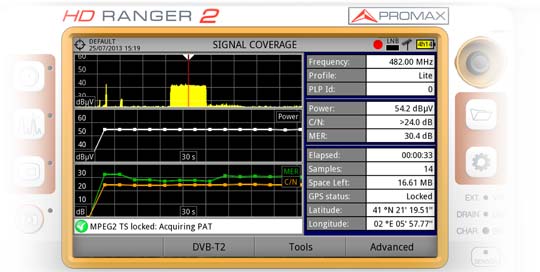
Specifications
| HD RANGER 2 SPECIFICATIONS | |
| OPERATION MODES | Hybrid operation: Touch screen or conventional buttons |
|
DIGITAL STANDARDS (DVB version) | - DVB-T, DVB-T2, DVB-T2 lite - DVB-C, DVB-C2 - DVB-S, DVB-S2, DVB-S2 multistream |
| DIGITAL STANDARDS (ATSC version) |
- ATSC/Tb - DSS, QAM Annex B - DVB-S, DVB-S2, DVB-S2 multistream |
| DIGITAL STANDARDS (ISDB version) |
- ISDB-T/Tb - DSS, QAM Annex B - DVB-S, DVB-S2, DVB-S2 multistream |
| DOLBY DIGITAL PLUS | Included |
| CONNECTIVITY | - Universal RF input - TS-ASI input and output - IPTV input - HDMI output - Analog audio/video input and output - Common Interface slot (CAM modules) - USB interface |
| FUNCTIONS | - Merogram and Spectrogram - Constellation diagram for all DVB standards - LTE filters - Dynamic echoes analysis - StealthID (instant signal identification) - DVB-S2 multistream - PLS (physical layer scrambling) - Ultra fast spectrum analyser (90 ms sweep time) with peak hold - FM RDS radio measurements |
| OPTIONS | - Optical fibre measurements - 3 GHz band extender - Wi-Fi remote operation - DAB/DAB+ radio measurements |
| OPTICAL FIBRE (optional) | - Integrated optical-to-RF converter - Integrated selective optical power meter |
| ASI-TS INPUT AND OUTPUT | - Real-time transport stream analysis function |
| IPTV INPUT | - Ethernet 100/1000 Mbps - RJ45 connector - UDP or RTP/UDP protocols - MULTICAST / IGMP v2 transmission methods - Payload: from 1 to 7 MPEG-2 packets |
| PC CONNECTION (via USB interface) | - NetUpdate 4 free software - Free and automatic firmware updates - Datalogger data download - Channel tables customization - Measurement reports |



