Unaohm AP-01 Tutorial
Start by selecting the Satellite band by hitting the "0" button. Tune to your target frequency by rotating the dial or by hitting the FR button and keying in your target Frequency, in L-Band or actual C or Ku band if your L/O frequencies have been set.
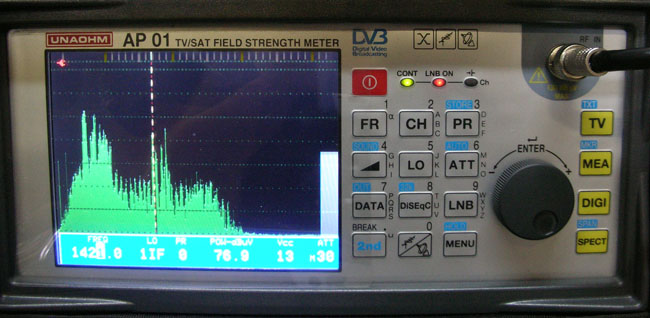
Get a closup view of your target transponder by hitting the MENU button to select a narrow span or hit the "2nd" key followed by the "Spect / Span" key and rotating your dial until you get the desired span.
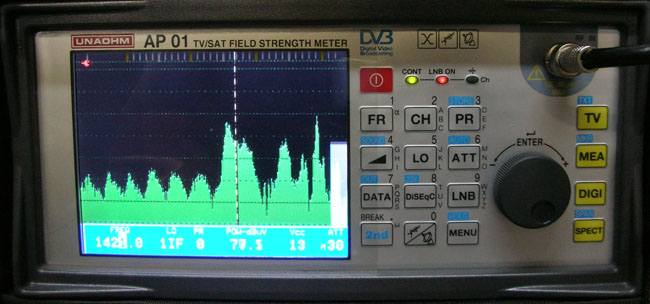
If you think you've found your target satellite and the transponder is a QPSK Mpeg-2 DVB or 8PSK Mpeg-2 DVB-S2 transponder, hit the DIGI key to go to Digital analysis mode.

You will have to adjust the parameters of your transponder by hitting the MENU button.

Set your desired reception mode (DVB or DVB-S2) and symbol rate.

When your signal is locked, you will see the Ch BER data, Post Viterbi BER data and other useful information on the screen.
You can nit the TV button and your Unaohm AP01 will search for content within the transponder.
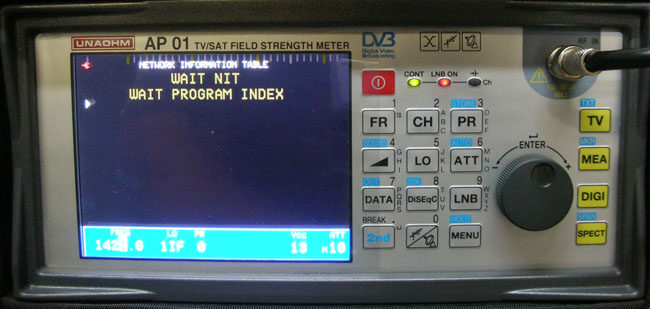
The content found will appear in a user-friendly list. In our case, we are locked on Transponder C27 on Atrantic Bird 3 in C-Band, which contains numerous Audio and Video channels. Each channel is identified in RED (Scrambled) or GREEN (FTA). The Video and Audio PIDs / virtual channels are shown on the right.
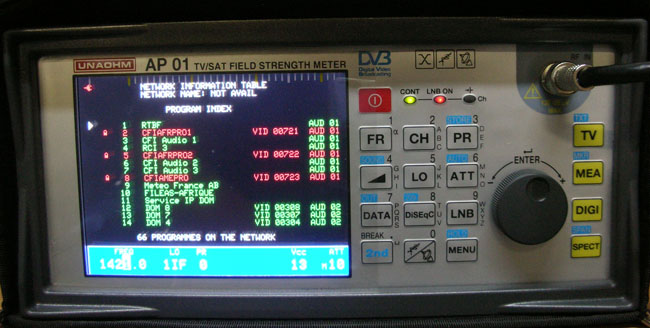
You can select a channel with the dial and hit the dial to select a channel.
Any free-to-air Audio or Video will then be available through the Unaohm AP01.


