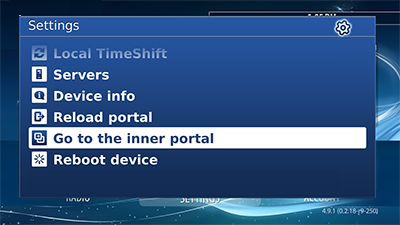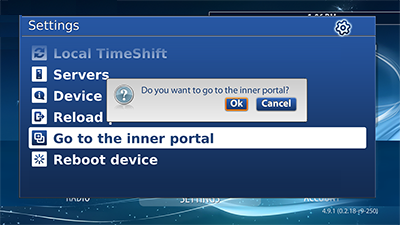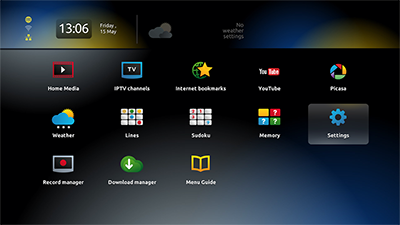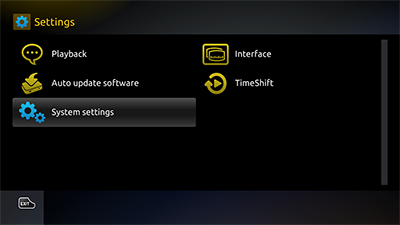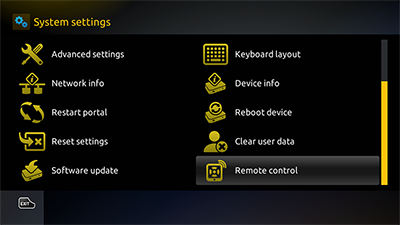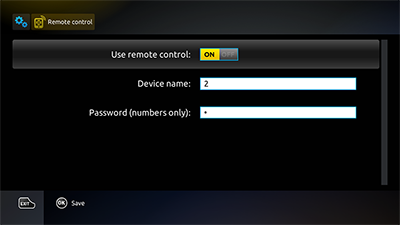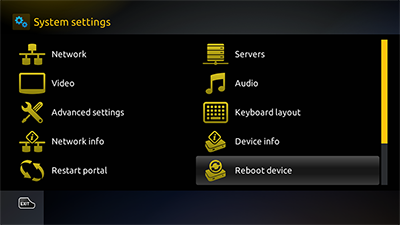Application pour iPhone & Android du Mag 254
Vous êtes encouragé à télécharger l'application "Infomir Magic Remote" pour contrôler certaines fonctions de votre appareil depuis votre iPhone ou téléphone Android. Pour activer cette fonctionnalité sur votre boitier IPTV, suivez la procédure ci-dessous.
Allez dans SETTINGS
Choisissez "Go to the inner portal"
Cliquez sur OK pour confirmer votre choix
Dans le portail interne, allez dans "Settings"
Dans Settings, allez dans "System Settings"
Allez en bas de la liste sur "Remote Control"
Avez la flèche droite, indiquez "On" sur la première ligne
Donnez un nom au boitier (un chiffre suffit)
Donnez un mot de passe (un chiffre suffit)
Appuyez sur "Restart Portal" pour revenir à votre service de télévision